Star Name Tags
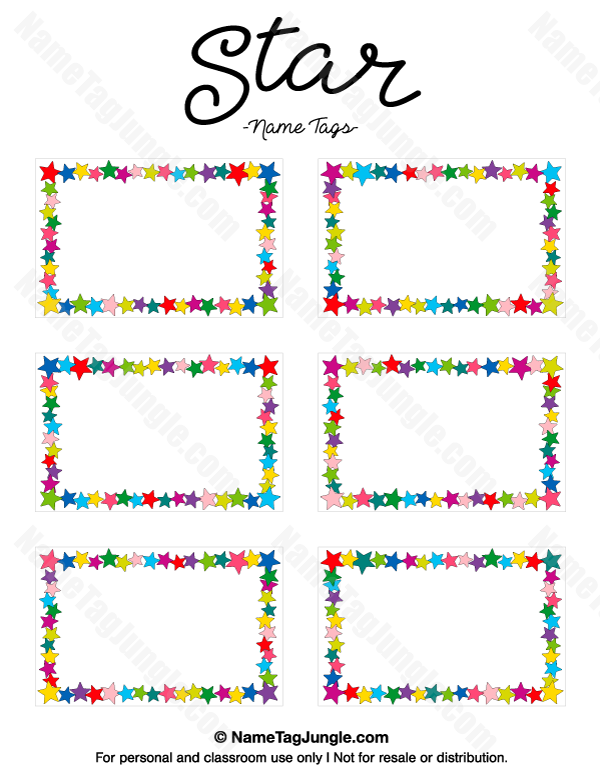
Description
Colorful star borders around each name tag.
- The template features 6 name tags
- Each name tag is 2.25 inches high and 3.5 inches wide
- The template can also be used to create labels, place cards, etc.
- The free versions of our name tags do include a watermark. Get an editable version of the name tags without a watermark for only $1.99.
- Download a free sample to see how the editable version works. Note that these are name tags, so they only allow a single line of text to be typed. This can't be changed.
Free Version
Download the free version of the name tags. Note that the free version includes a watermark on each tag and isn't editable.
More Like This
Instructions
Download and Open
Download the PDF file for the name tag. Open the file in Adobe Reader. We recommend avoiding other PDF readers for editing the name tags. Some programs don't handle form fields properly (e.g., Preview on Macs).
Enter Names (Premium Only)
Click the text in a highlighted field to edit it. Remove the 'Type name' text. Replace it with a name or other text. The text will shrink as you add more characters to accommodate longer names. Use the tab key to easily move from one field to the next. Note that only the content of text is editable. The font and color are set and can't be changed. We also have an article with image examples to explain this step in more detail.
Print on heavy card stock for best results. Sticker paper may also work, but we haven't tested it. Depending on the number of name tags you need, you may have to print several copies. Make sure you set the size (or scaling) to 100% in your printer settings so the name tags print at the correct size.
Add Names
Write names on each name tag. Be sure to adjust the size of your writing to account for longer names so they will fit in the available space.
Cut Out
Cut out name tags with a paper trimmer or scissors.
Wear Name Tag
Pin the name tag on. There are also name tag holders that will work with these name tags if you want a more durable result. These can be used to create clip-on name badges or hanging name tags with lanyards for wearing around the neck.
Terms of Use
You may use the name tags for non-commercial purposes only. Teachers may use the name tags for students in their classroom. Other allowed uses are reunions, weddings, church, sports, etc. No commercial use is allowed. You may not distribute the digital file for the name tags.
Delivery Information
You will receive an email with a download link after you pay. The email will be sent to your PayPal email address. Make sure you have access to this address before ordering.
